Motorola Digital Video Baby Monitor Review
I have always been a big fan of Motorola products so when the new MBP854Connect Video Baby Monitor with Wi-Fi® Internet Viewing was released, I was excited they chose me to test it out.
My kids are not babies anymore, but a video monitor still has a lot of uses for our family. This Motorola Video Baby Monitor comes with all of the bells and whistles to alleviate even the most nervous of new parents’ stress! I was most excited by the room temp notifications and the two-way communication.
Motorola MBP854CONNECT Digital Video Baby Monitor with Wi-Fi Internet Viewing and 4.3 Inch Diagonal Color Screen can be purchased on Amazon where it is described as:
- Monitor on the handheld parent unit with 4.3-inch diagonal color screen with touch controls and while away on compatible smartphones, tablets, and computers with the free Wi-Fi Hubble app
- Remote HD (720p) video streaming on devices capable of 720p display
- Free sound, motion, and temperature notifications
- Free in-app video recording and image snapshot
- Remote pan, tilt, and zoom; and two-way communication
Motorola sent me the Digital Video Baby Monitor MBP854Connect in exchange for my honest review. I was so pleased to see it arrive promptly and in minimal packaging.
The Motorola Digital Video Baby Monitor comes with the parent unit, 1 baby unit, 2 power cords, rechargeable battery pack, user’s guide and a quick start guide.
The baby unit is an “orb” style camera that you can easily move around with the parent unit (the digital screen remote). We have already dropped it once and taken it on a trip. This digital video baby monitor is super durable and lightweight – ours did not even a get a scratch on it! There is an on/off switch on the side, a pair button on the bottom and a cool sensor that sticks out the back all sitting on a strong base. We used it sitting on a shelf but it has holes in it for you to mount on the wall if that works better for you.
The parent unit is lightweight with a good size screen on it. It has a kickstand that can pop out of the back so it can easily sit on your nightstand or counter-top. Again, it traveled very well and is super durable – ours did not even get a scratch on it (though this one has not gotten dropped… yet!)
The charging cables are standard Motorola and the user’s guide and quick start guide are very clear and easy to understand.
Here are the Quick Start Instructions – pretty easy to read, right?!
All of the parts were clearly marked so I was able to get the baby and parent units quickly plugged in to charge. The directions recommend letting it charge for 16 hours before the first use. Mine got about 11 hours before it was time to use it.
Next we easily got the Motorola Digital Video Baby Monitor all set up for its first use. My first impression – pretty cool! The parent unit is very easy to use. There are buttons on either side that will let you do what you want – and I figured these out without reading the instructions!
I was able to effortlessly see what was going on pretty much anywhere in the room thanks to the super cool remote aspect. I can turn the camera in any direction with the parent unit! The feed is slightly delayed but not enough to be a problem and the picture was nice and clear. I was able to walk about 90 paces away before I lost the screen connection prior to hooking up the free Hubble app to connect to my wi-fi. Once connected, it worked very well, everywhere.
My favorite part? The two-way communication! There is a little microphone symbol on the front of the screen. Push it and talk – it is that simple!! Here is why this was my fave feature: my kids will not stay in bed for the first 30 minutes of bed time. This drives us nuts. We have tried everything. I had lost all hope until I received the Motorola Video Baby Monitor and had a great idea!
Each time my son goes to get out of bed, before he even gets out of his covers, I now bust him – without even going in there!! The first two nights had no change, but then it started to work! We have been using it for about 3 weeks now and bedtime is easier, if you can believe it!! The two-way communication on the Motorola Digital Video Baby Monitor is very clear with barely any delay.
I wish I had this when my children were first-born as sometimes all they needed to settle back down at night was to hear me. With the Motorola Digital Video Baby Monitor I could have easily sung to them while still in my bed! Or I could have remotely switched on the very relaxing piano music to sooth them back to sleep – which is surprisingly really good music with great sound for such a little speaker.
Well, better late than never! At least now I can keep them in bed with the Motorola Digital Video Baby Monitor two-way communication!
Family Travel Tip – the Motorola Digital Video Baby Monitor travels really well and can be your best friend. We stay in condo’s, rentals and suites a lot so the kids have their own room. This monitor allows parents to relax and enjoy some quiet time, worry-free, while the kids are asleep in their room. We know the temperature is right and we can easily communicate if there are any issues, all the while relaxing knowing our little ones are safely off in dreamland!
Malibu Mama Loves Xx
#Motorola
#Loving the new #digital #video #babymonitor from @Motorola http://t.co/Rcq6fcRg8F #motorola #motorolamom #parentingtips #familytraveltips
— Malibu Mama Loves (@MalibuMamaLoves) July 18, 2015





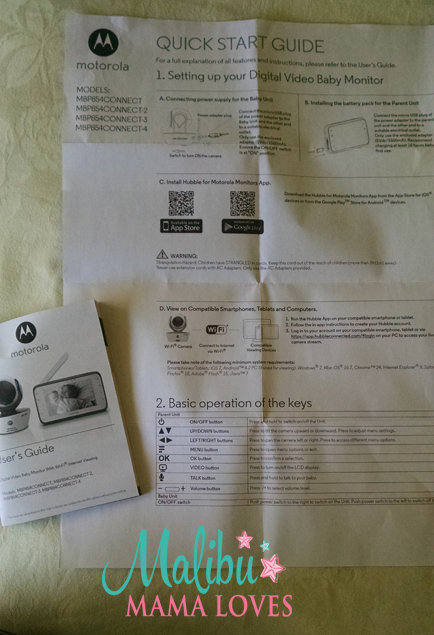
 Hi There! Let's Share ✩ Explore ✩ Awaken together! I’m a Mama, published author, biohacker, and trauma-informed life coach raising conscious kids who truly appreciate our world through travel. Welcome to the Malibu Mama Loves Conscious Living Lifestyle!
Hi There! Let's Share ✩ Explore ✩ Awaken together! I’m a Mama, published author, biohacker, and trauma-informed life coach raising conscious kids who truly appreciate our world through travel. Welcome to the Malibu Mama Loves Conscious Living Lifestyle!

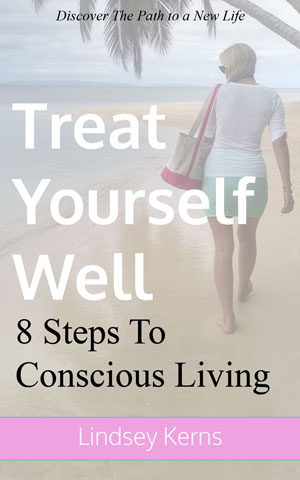


 Ready To Turn Your Trauma Pain Into Purpose? Join Our FREE Masterclass Click
Ready To Turn Your Trauma Pain Into Purpose? Join Our FREE Masterclass Click 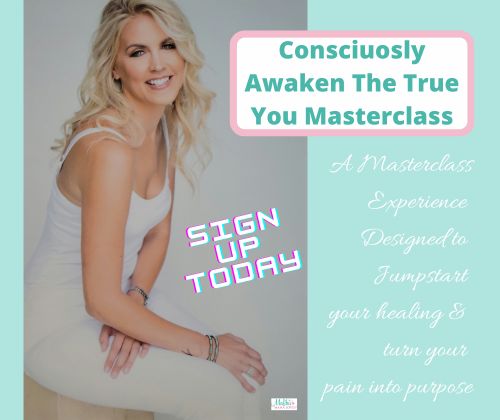
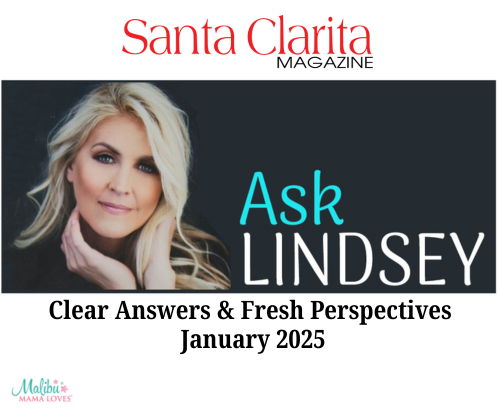
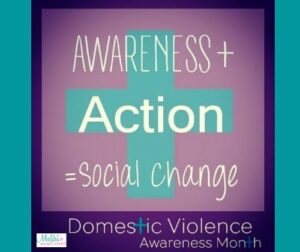

Trackbacks/Pingbacks